What's New in SketchUp for 2025?

Photorealistic Images
Physically-based rendering (PBR) materials bring a new level of realism to your SketchUp models, offering smooth, rough, shiny, and metallic textures that interact with lighting in the new skybox environments. These materials can also be used on your own designs and with 3D Warehouse models. PBR materials can be found in the tray and applied via drag-and-drop, with automatic UV mapping and an option to fine-tune the scale. If existing assets don’t meet your needs, the integrated generative AI—previously in Labs as SketchUp Diffusion—allows for custom texture creation and pattern corrections.
Environments
SketchUp lets you use 360-degree images as environments. These images can be uploaded to SketchUp (up to 8K) or added from 3D Warehouse. These environments light your model and affect PBR materials, allowing reflections to match the surroundings. Lighting can be adjusted in the default tray, with sliders for sun position and reflection intensity. Shadows adjust automatically but can be manually controlled for direction, intensity, and colour.
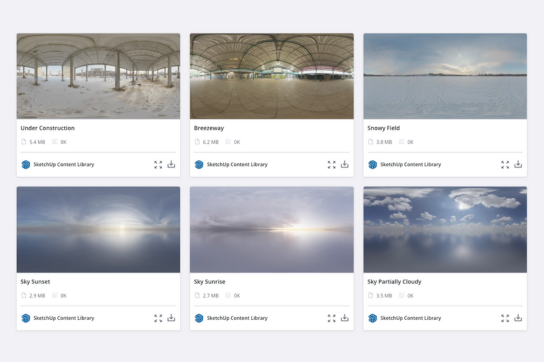
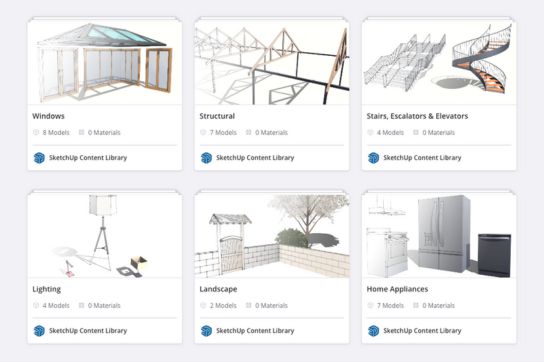
3D Warehouse Exclusive Content
SketchUp has introduced a collection of subscriber-only content library. This is an ever-growing, carefully curated list of high-quality content created by the SketchUp team. This will help to save time when searching through 3D Warehouse to suit your needs. This library will include the furniture models and textures usually found in 3D Warehouse but will also include photoreal materials and environments.
LayOut Updates
SketchUp 2025 introduces several updates to improve workflow. The Move, Rotate, and Scale tools now function more like those in SketchUp. The Join and Split tools allow users to break or merge line segments easily. A new Zoom Window tool (Z) provides precise zooming into selected areas. LayOut now supports Photoreal Materials and Environments in SketchUp viewports, with added configuration options for Environments and Ambient Occlusion. The Pages panel also gains the ability to print or export individual pages or selected ranges.
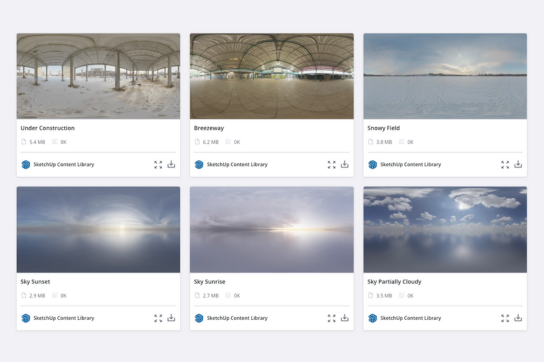
IFC Improvements
Improvements when importing tags in IFC files into SketchUp, plus much better handling of data within the files. Imported IFC file sizes are now smaller without losing data, making working with IFC files much easier.
Apply Tags to Scenes
The new Apply Tags to Scenes context menu option can apply the visibility of selected tags to selected scenes.
Extension Migrator
The Extension Migrator is a new SketchUp Labs extension that helps migrate your other extensions when updating SketchUp to a new version.
Trimble Connect Improvements
New Import, Reload, and Save Out options are now available as part of SketchUp’s native Trimble Connect functionality.
Modeling Tool Improvements
SketchUp 2025 introduces improvements to the Rotate tool, Arc tools, Snaps, and Text tool.
Get Started With SketchUp!
Ready to Buy SketchUp?
Take a look at our SketchUp Go, Pro and Studio options
Try for Free!
Request a 7-Day free SketchUp trial
